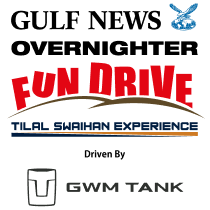To make your experience even better we have you 'covered' with our Fun Drive Tracker app for your own safety.
Once downloaded you must register using your Fun Drive number.
This app will track the event participants while they are travelling on the set route and will communicate that participants GPS location to the Control Team ensuring that they are headed on the right published route. From the safety point of view, participants who have downloaded this app can be reached easily in case any assistance is required.
This app is now available on Google Play Store and App Store
Iphone users: https://apple.co/2iOFQYB
Android users: https://bit.ly/2SvoVLZ
- This app is meant only for the Fun Drive participants. So, if you are not a participant, it's of no use to you.
- Download and register the app only on the device which you will use during the Fun Drive.
- The app requires cellular data connectivity (4G/5G). Please ensure the cellular data is switched on and enabled for the app.
- Your mobile Location Services should also be enabled for Fun Drive Tracker App.
- Make sure you have re-charging options handy in the vehicle as most tracking apps consume extra power.
- Open the GN Fun Drive app
- The app will ask permission to access your Location please choose Always Allow / Agree
- The app will ask permission to access your Motion activity please choose OK
- The app will ask permission to send you Notifications. This is optional. But it is helpful to Allow this
- It will display the description and functionality of the app. Tap I Agree
- Register by typing your Fun Drive number and tap SMS My OTP
- You will receive an OTP via SMS on your registered mobile number
- Enter your OTP, and tap Register My Mobile
- Your mobile and Fun Drive app should now be registered
- Switch Enable Tracking to ON
- Your Latitude and Longitude should now display
- Tap View Route Map to view the Fun Drive route map (This will only be available on the actual day of the Fun Drive)
- You will now be on the Map View and see three options
- My Location will point your location on the map
- Route Map will show the route map
- Call Support will show the support numbers you can call in case you need help.
- Your app is now ready, do not close the app so we can continuously track you while participating in the event.
NOTE: The app will be available only for the two days of the Gulf News Fun Drive (Feb 15 and Feb 16, 2025) and will be disabled thereafter!